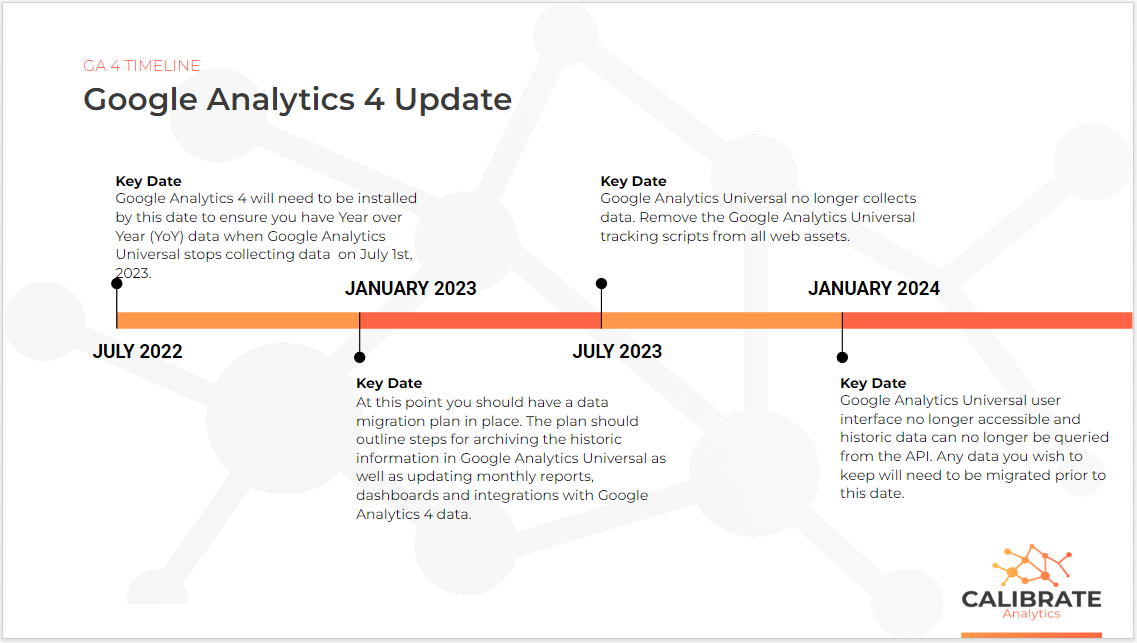
At this point, you may know that Google has put a line in the sand and will stop processing data for Google Universal Analytics (GA UA) on July 1st, 2023. There is a lot of buzz right now around what that means for your GA UA data and what the go forward plan looks like with Google Analytics 4 (GA 4).
Here is a list of action items and timing that will help keep you straight through the GA 4 transition as well as preserve your GA UA data.
Next Steps:
- Update to Google Analytics 4, today if possible. Start capturing GA 4 data as soon as possible so you have YOY data available when GA UA stops processing.
- Configure GA 4 to include audiences and connect to relevant advertising platforms. Don’t lose a step in your marketing results, this step is a must in the process.
- Configure Google BigQuery (BQ) and establish GA 4 linking. Google has an excellent native data transfer from GA 4 to BQ which allows you to store all GA 4 data in the Google Cloud.
- Archive data from GA UA with Launchpad. Preserve your GA UA data, it’s your data! Launchpad is a data transfer app that makes it easy to grab your important historical GA UA data and send it to a cloud storage of your choice (BQ, Amazon S3, Azure Blob, MySQL).
- Eventually, consider joining your archived GA UA and your new GA 4 data to build dashboards that measure your metrics and results over time. Along with Launchpad, BQ makes this possible.
Conclusion
Launchpad already supports both Universal Analytics and Google Analytics 4 in its native connector, making it a snap to preserve your historical data.

Launchpad is our powerful and easy to use one stop shop to transfer data from an array of domains to destinations of your choice. It helps customers easily access their data and transfer it to their preferred data warehouse where it can then be transformed, analyzed and visualized.






