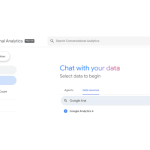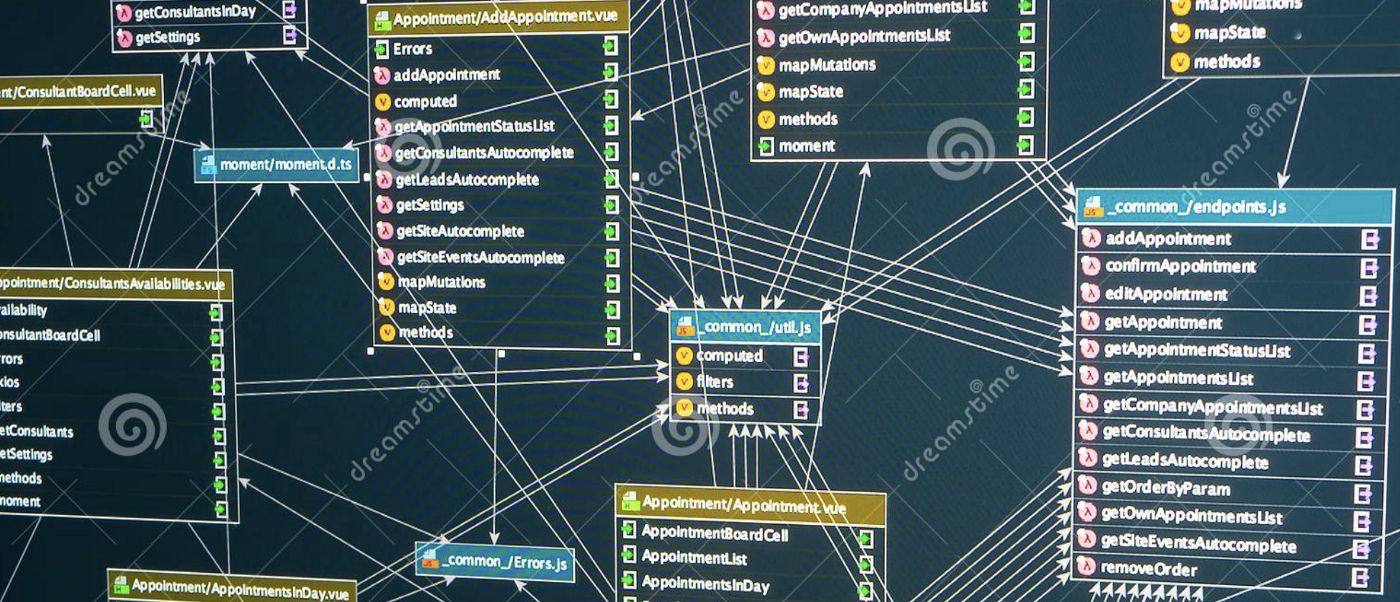
The end of Google Analytics Universal Analytics is approaching, and being prepared for the transition will ensure you have accurate historical data to guide your business. If you wish to maintain a copy of your GA3 data past the end-of-2023 cutoff date, you'll need to download the data ahead of time. Thankfully, the Google Analytics Universal Analytics source integration in Launchpad can be configured in minutes and has access to all of the dimensions and metrics in the Google Analytics API.
We've compiled a list of the most popular schemas being used by our users to archive their GA3 data. If you need any additional help with your GA3 archive, then don't hesitate to contact us!
Note: The following dimension and metric combinations (schemas) are designed to work before data / cookie deletion. If the following schemas are not returning data and you can clearly see data for the corresponding dates in Google Analytics, then you've likely activated the data deletion setting and will need to use a more basic schema for dates where data has been deleted. You can find our basic schemas here:
Traffic and Performance
The Traffic and Performance schema is by far our most popular. The included dimensions and metrics can be found on almost any e-commerce based dashboard. For sites outside of e-commerce, we typically see "currency code" replaced by a goal or event dimensions, as well as transactional metrics replaced by the corresponding goal or event metrics.
Dimensions- Date (date)
- Campaign (string)
- Source/medium (string)
- Channel (string)
- Ad content (string)
- Device category (string)
- Currency code (string)
- Page views (integer)
- Session duration (float)
- Sessions (integer)
- Bounces (integer)
- Transactions (integer)
- Transaction revenue (float)
- Item quantity (integer)
Events Detail
If your site is configured to track events, you'll want to add this schema to the list of data you wish to transfer.
Dimensions- Date (date)
- Device category (string)
- Page path (string)
- Event category (string)
- Event action (string)
- Event label (string)
- Total events (integer)
- Unique events (integer)
- Event value (integer)
Page Performance
The page performance schema will transfer information about the most widely viewed pages on your site and the corresponding engagement. This schema can support up to six additional metrics and one additional dimension before it reaches the threshold of the Google Analytics API.
Dimensions- Date (date)
- Campaign (string)
- Source/medium (string)
- Device category (string)
- Page path (string)
- Page title (string)
- Page views (integer)
- Unique page views (integer)
- Time on page (integer)
Demographics
If your Google Analytics account is configured to track demographic information about your users, you'll want to be sure to include this schema in your data transfer requirements. This data will allow you to view your user age, gender, and interest data over time.
Dimensions- Date (date)
- User age bracket (string)
- User gender (string)
- Interest affinity category (string)
- Currency code (string)
- Transactions (integer)
- Transaction revenue (float)
- Item quantity (integer)
Geographic
The geographic schema will transfer the data specific to your user locale. If your website does not include an e-commerce payment gateway, you'll want to replace the currency dimension and transactional metrics with relevant goal and/or event dimensions and metrics.
Dimensions- Date (date)
- Campaign (string)
- Source/medium (string)
- Country (string)
- Region (string)
- City (string)
- Currency code (string)
- Sessions (integer)
- Bounces (integer)
- Page views (integer)
- Transactions (integer)
- Transaction revenue (float)
- Item quantity (integer)
Landing Page
One of the most widely used reports in GA UA is the landing page report. Understanding the top landing pages being used to enter your site is crucial to your web content and SEO strategies. Transferring this data will ensure you have the ability to look back at previous versions of your site and landing pages and understand the changes in performance over time.
Dimensions- Date (date)
- Campaign (string)
- Source/medium (string)
- Device category (string)
- Landing page path (string)
- Currency code (string)
- Sessions (integer)
- Bounces (integer)
- Transactions (integer)
- Transaction revenue (float)
- Item quantity (integer)
Users
The user report in GA UA can be difficult to work with because Google does not expose user IDs or session IDs in the API. However, by using a combination of the user type and days since last visit, you can calculate an approximate number of monthly users that is near the value displayed in GA UA. We'll provide an example of how this can be done using SQL and Google BigQuery in a future post, but for now it's important to store the information.
Dimensions- Date (date)
- Campaign (string)
- Source/medium (string)
- User type (string)
- Days since last session (string)
- Device category (string)
- Landing page path (string)
- Currency code (string)
- Users (integer)
- New users (integer)
- Transactions (integer)
- Transaction revenue (float)
- Item quantity (integer)
E-commerce
The following schema is only used for websites with e-commerce capabilities. The dimensions and metrics outlined below will provide a view into all of your transactions over time. If your site does not allow purchases in multiple currencies, you can omit the currency dimension and replace it with another product category level.
Dimensions- Date (date)
- Source/medium (string)
- Transaction ID (string)
- Device category (string)
- Currency code (string)
- Product category hierarchy (string)
- Product category level 1 (string)
- Item revenue (float)
- Item quantity (integer)
Calibrate Is Here to Help
Maintaining a healthy analytics stack is necessary for optimizing your business. If you need any help archiving your historical data and preparing for the switch to GA4, don't hesitate to reach out. Our data experts will happily introduce you to Launchpad — our no-code ETL (extract, transform, and load) platform — as well as create a custom solution to suit your specific needs.