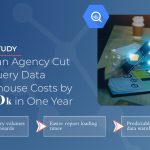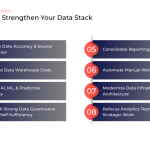Now that 2023 has arrived, the more GA4, the better. GA4 is a robust analytics system based on events and parameters. This is very different from GA3, which has been the standard in the analytics space over the past few years. Now that GA4 is here, configuring and using this platform is a must. To help you get started, here are the top best practices for GA4 from the experts at Calibrate Analytics.
Five GA4 Best Practices to Ensure Success:
- Run GA3 and GA4 concurrently while you can.
- Get to know GA4.
- Create reports using the Explore feature.
- Form a data collection plan and set up custom events.
- Connect GA4 to your Google applications, such as Google Ads, BigQuery, DV & SA 360, and Search Console.
1. Run GA3 and GA4 concurrently while you can.
GA3 is scheduled to stop collecting data on July 1st, 2023, but until then, you will be able to use both GA3 and GA4. They are considered separate profiles, and this will afford you the opportunity to compare the measurement and usability of the two versions side by side.
2. Get to know GA4.
The UI in GA4 is completely different from GA3, so until you gain some hands-on experience, finding your way to a metric will take more time. There is plenty of tutorial content that you can access with a simple search, however Google offers great Skillshop lessons that will save you time and maximize the benefits you get out of the platform: Google Analytics 4

3. Create reports using the Explore feature
The canned reports available in GA4 are fine, but you will want to slice your data into custom views, which will require you to build and save reports using the Explore module. This feature provides the flexibility of importing the segments, dimensions and metrics of your choice to easily build the perfect custom report.
4. Form a data collection plan and set up custom events
GA4 is largely an events-driven application, and it has the capability to get very granular. These events can be set up directly in GA4 or in a tagging application such as Google Tag Manager. As you get to know this functionality, you will come to love measuring events via your dashboards and in the GA4 UI. Some useful events to monitor are purchases, booking engine funnel activity, email signups, form submissions and video downloads.
5. Connect GA4 to your Google applications, such as Google Ads, BigQuery, DV & SA 360, and Search Console
Housing your analytics in one place (as much as possible) makes life easier. Universal Analytics has the ability to easily connect to other Google applications, and we highly recommend setting these up for GA4 as well. Here's how:
- Click on "Admin" in the main menu
- In the "Property" column, find "PRODUCT LINKS"
- Select the products you wish to connect
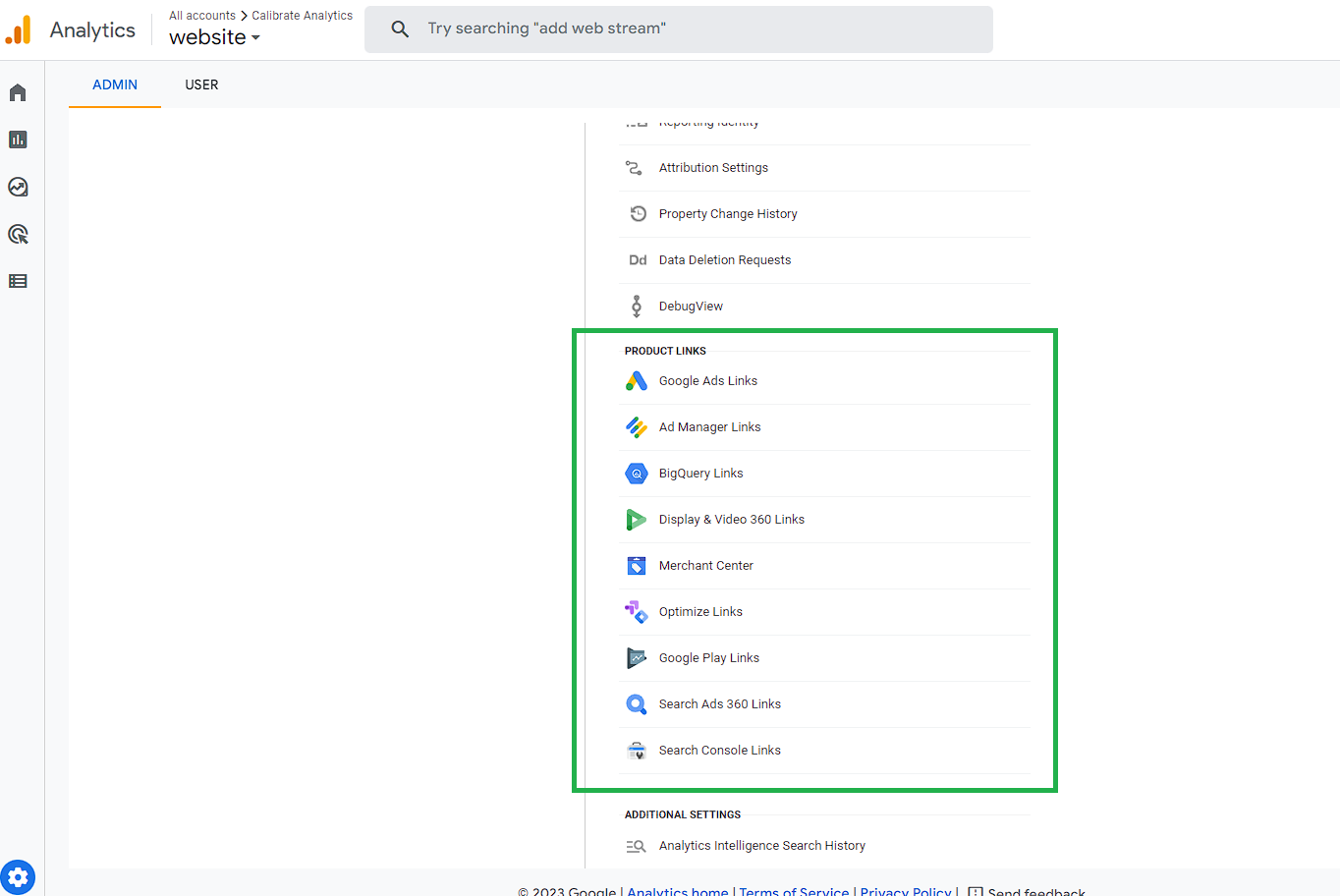
Need Help?
If you want to make sure you're navigating the transition from GA3 to GA4 correctly, then you've come to the right place. From walk-throughs and interactive demos to custom solutions, the Calibrate Analytics team can help set up your analytics stack so that you don't miss the best insights.