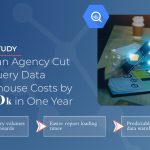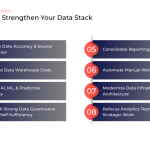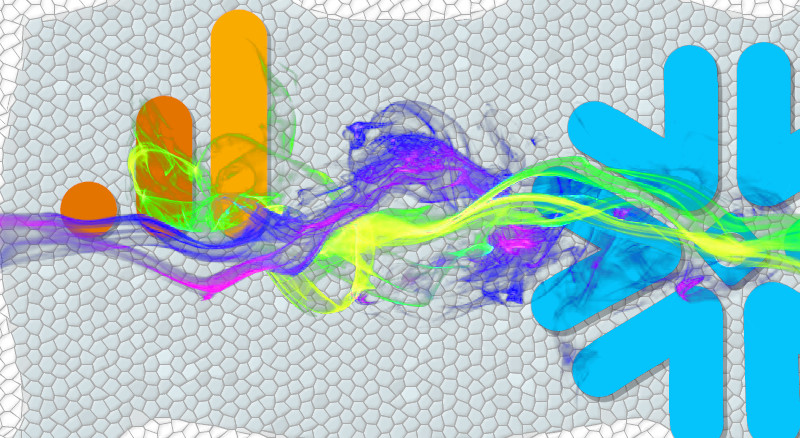
We are fast approaching the end of Google Analytics Universal Analytics, which will be shut down on July 1, 2023. Thankfully, Google has announced that historical data will be available until July 1, 2024. However, analysts and business owners are still running out of time to archive their GA data. Keeping accurate historical records is crucial for measuring performance, identifying trends, and making informed business decisions.
On the good side, transferring data has never been easier. Thanks to ETL (extract, transform, and load) applications like Launchpad, you can extract data from the source of your choice and transfer it to your preferred location without using any code or having an analytics background. One of the most popular destinations for storing data is Snowflake, a cloud-based data warehouse that works with Azure and AWS. Keep reading to learn how to use Launchpad to backfill your historical records and set up automated transfers to keep your database healthy and up to date.
Access Launchpad
If you're already a Launchpad user, then you're ready to go! And if you're not, then you can take advantage of Launchpad's free 14-day trial, which includes access to two data sources, unlimited destinations, and up to 100,000 records. That should be more than enough to get started on archiving your historical GA data. To know exactly how many records you need, you can use this formula:
(Number of rows in export / number of days in date range) * number of days needed for archive

Add Your Source and Destination
Once in Launchpad, adding new sources and destinations can be done in just a few simple clicks. The platform guides you through the process of providing access to the necessary accounts, and once complete, Launchpad will be able to extract your GA data, make the necessary transformations, and deliver it to your Snowflake database all on its own.

Configure Your Transfer
Now that your GA source and Snowflake destination are set up in Launchpad, you can fully configure your data transfer to suit your needs. Choose a specific date range or use Launchpad's dynamic date options to pull data from the last week, the last month, the last pull, and more. Decide if you want to run your job manually or set up a recurring transfer at the time and interval of your choice.
You can also choose exactly which dimensions and metrics to include in your report. However, keep in mind that the Google Analytics API only allows for seven dimensions and 10 metrics in a single request. Therefore, you will likely need to define 5-10 data transfer schemas that will capture the information you will want to have a record of and revisit in the future.

Let Launchpad Work Its Magic
After minimal setup and no coding on your end, you're now free to sit back and let Launchpad archive your historical data and keep up-to-date records. From here you can connect your Snowflake database to the business intelligence or visualization application of your choice and feel confident that your business decisions are being based on accurate, complete data.
Need Help?
If you're having any trouble collecting and unifying your data, then the experts at Calibrate would be happy to help. From walk-throughs and interactive demos to custom solutions, we'll help you set up a healthy analytics stack that fuels smart business decisions.