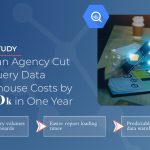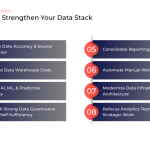What is Google Campaign Manager (GCM)
Google Campaign Manager (formerly Doubleclick, formerly DART) is one of the most widely used platforms for paid media campaign measurement and it provides advertisers with a comprehensive toolset to manage their online advertising campaigns effectively, while also providing detailed analytics and insights to help them optimize their campaigns for maximum performance and ROI.
What is a Floodlight Pixel
Floodlight tracking is a pixel based tracking feature contained within Google Campaign Manager. A floodlight pixel is a small piece of code that is placed on a website or web page to track certain actions taken by users. When a user completes a specific action, such as making a purchase or filling out a form, the floodlight pixel sends information back to the website owner or advertiser, letting them know that the action has been completed. This helps the website owner or advertiser to better understand how users are interacting with their website and to make more informed decisions about advertising and marketing strategies.
Floodlight Report Limits
Google only allows you to view 60 days worth of floodlight data because floodlight tracking is designed to measure the effectiveness of online advertising campaigns in near real-time. After 60 days, the data becomes less relevant and accurate as users' behaviors and actions change over time. Additionally, storing vast amounts of data can become costly and impractical, as it requires a significant amount of storage space and computing resources.
Archiving Floodlight Reports
Our zero code ETL, Launchpad, can be used to store floodlight data in BigQuery beyond the 60-day maximum. This is accomplished by a daily job that requests the previous 30 days of data and appends it to the destination table in your database.
Step One
Connect Launchpad to your Google Campaign Manager Account

Step Two
Connect Launchpad to your BigQuery Dataset
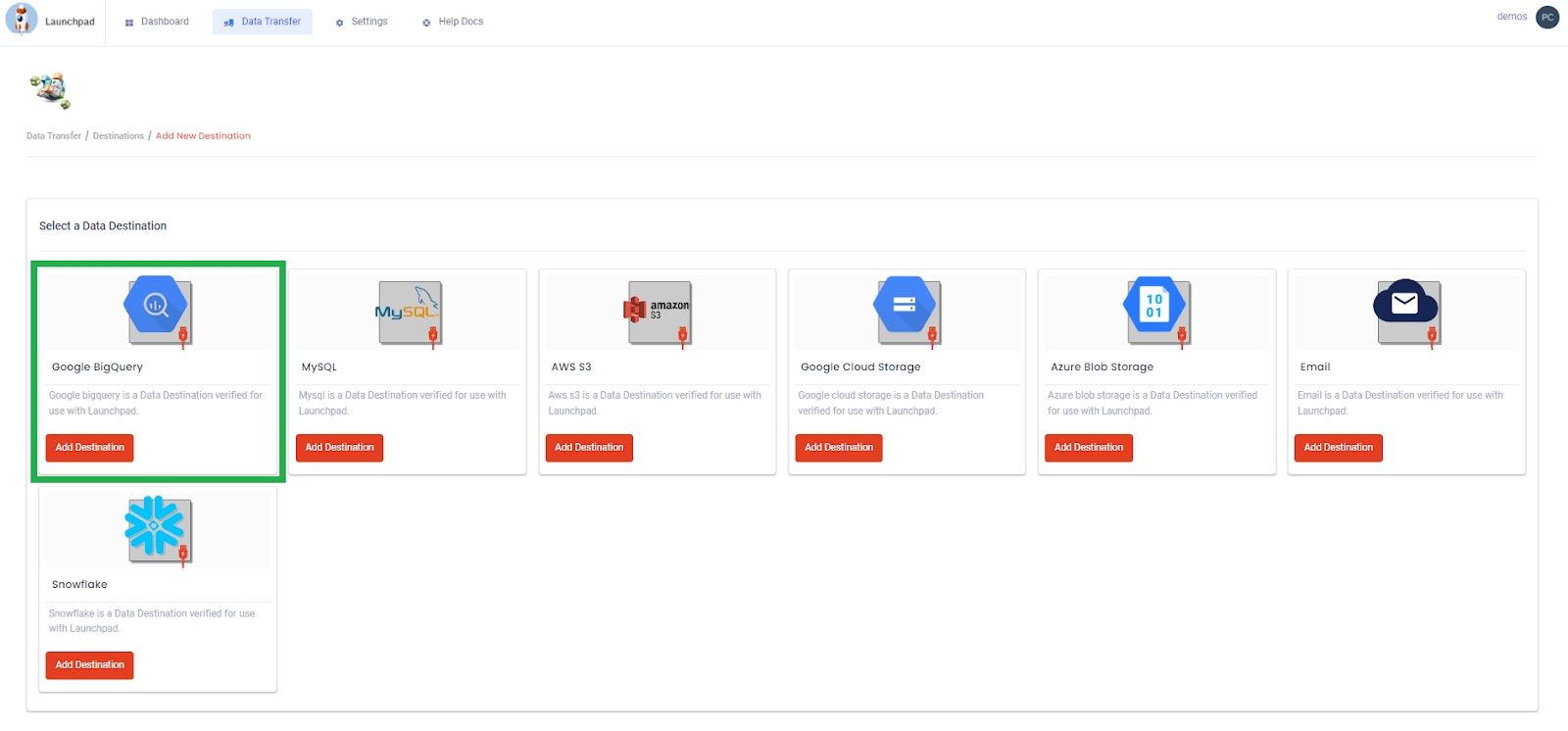
Step Three
Select your desired report schema and transfer the last 60 days of Floodlight data to a BigQuery Table

Step Four
Connect Looker Studio to your BigQuery table. Use the date dimension to select dates up to your first transfer date.
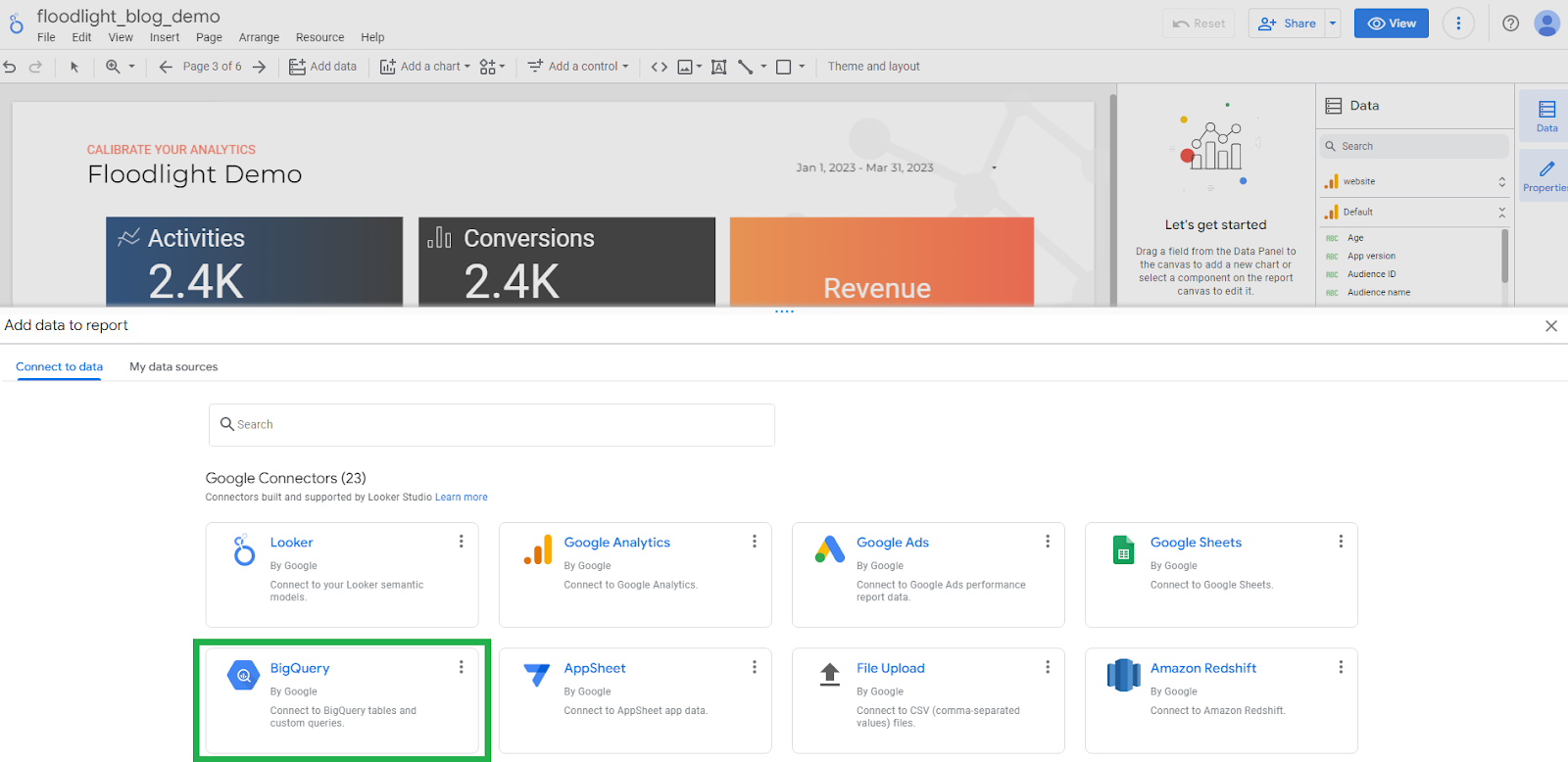

Step Five
After your initial backfill configure Launchpad to refresh the data each day through your attribution window (last 30 days, for example)
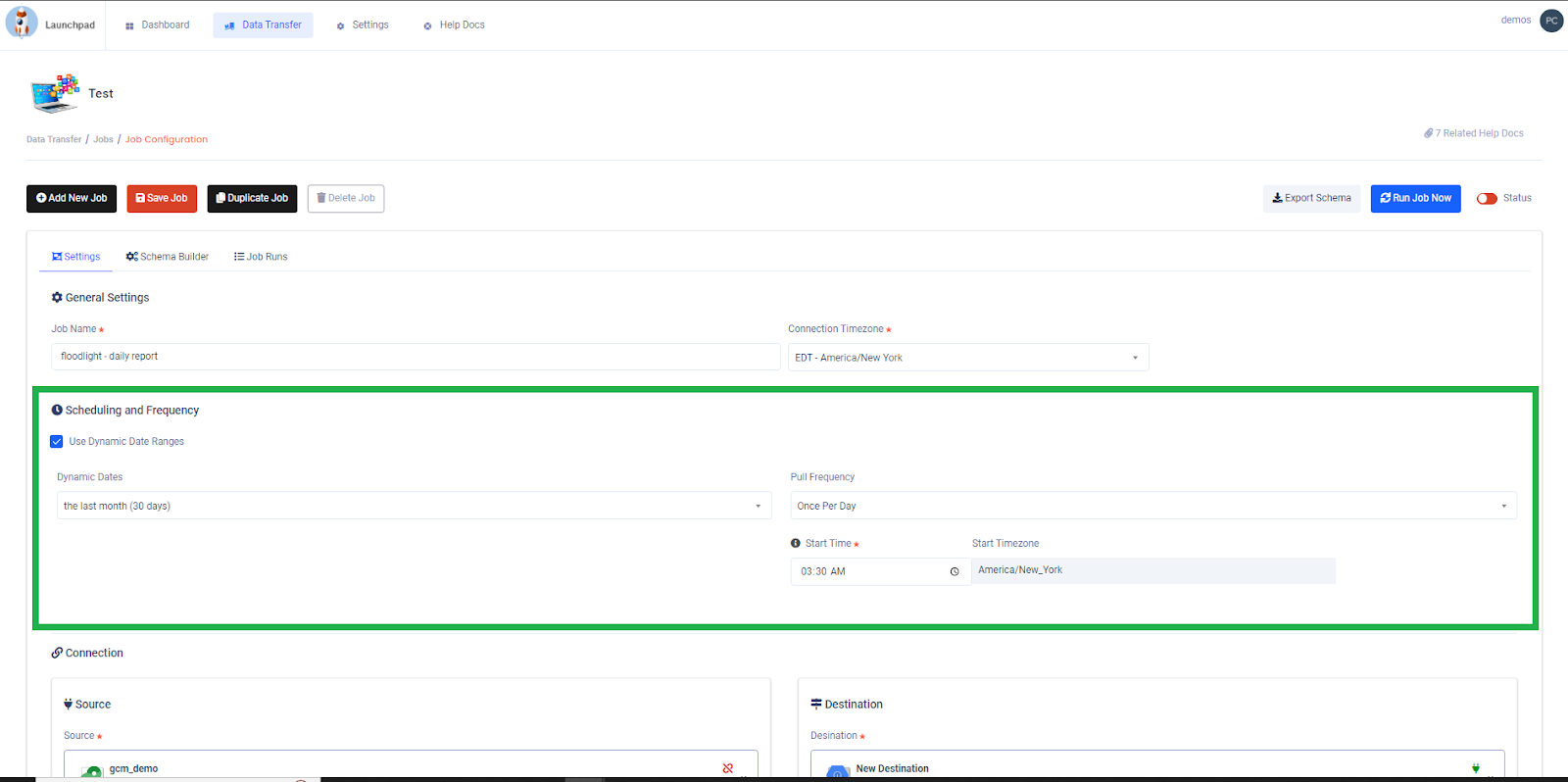
Need Help?
If you're having any trouble automating your reports, then the experts at Calibrate would be happy to help. From walk-throughs and interactive demos to custom solutions, we'll help you set up a healthy analytics stack that fuels smart business decisions.