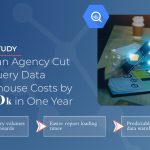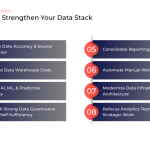By now, we all know that Google Analytics (GA) is a powerful tool that helps businesses track and analyze their website traffic. You're probably also aware that Google is sunsetting Universal Analytics and replacing it with a new version, Google Analytics 4 (GA4), which offers advanced features and capabilities. One such capability is the integration between GA4 and BigQuery (BQ). Together they form a dynamic duo that allows businesses to query and analyze their GA4 data in BQ, unlocking a whole new world of insights.
The integration between GA4 and BQ is seamless, but understanding how these two platforms work together behind the scenes can help you make the most of them. For example, have you ever wondered how BQ generates those seemingly random dataset IDs? In this blog post, we'll lift the veil on this mystery and show you how dataset IDs are actually derived from your GA4 property ID.
When you create a GA4 property, Google generates a property ID for you, which you can find in the GA4 Admin interface.
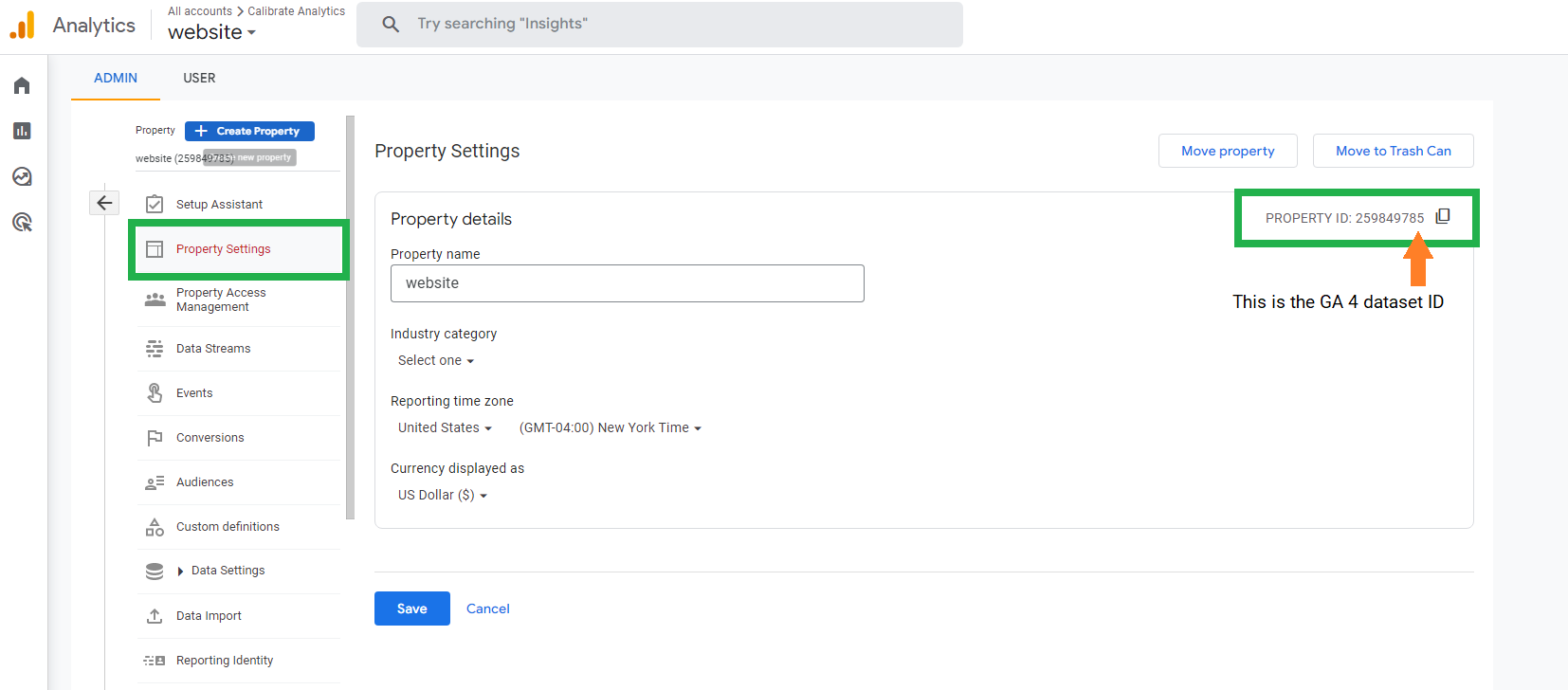
Now, when you link your GA4 property to BQ, BQ automatically creates a dataset with a name that includes your property ID. For example, if your property ID is "123456789", BQ will create a dataset with the name "analytics_123456789". This makes it easy to search and identify the dataset that corresponds to your GA4 property.
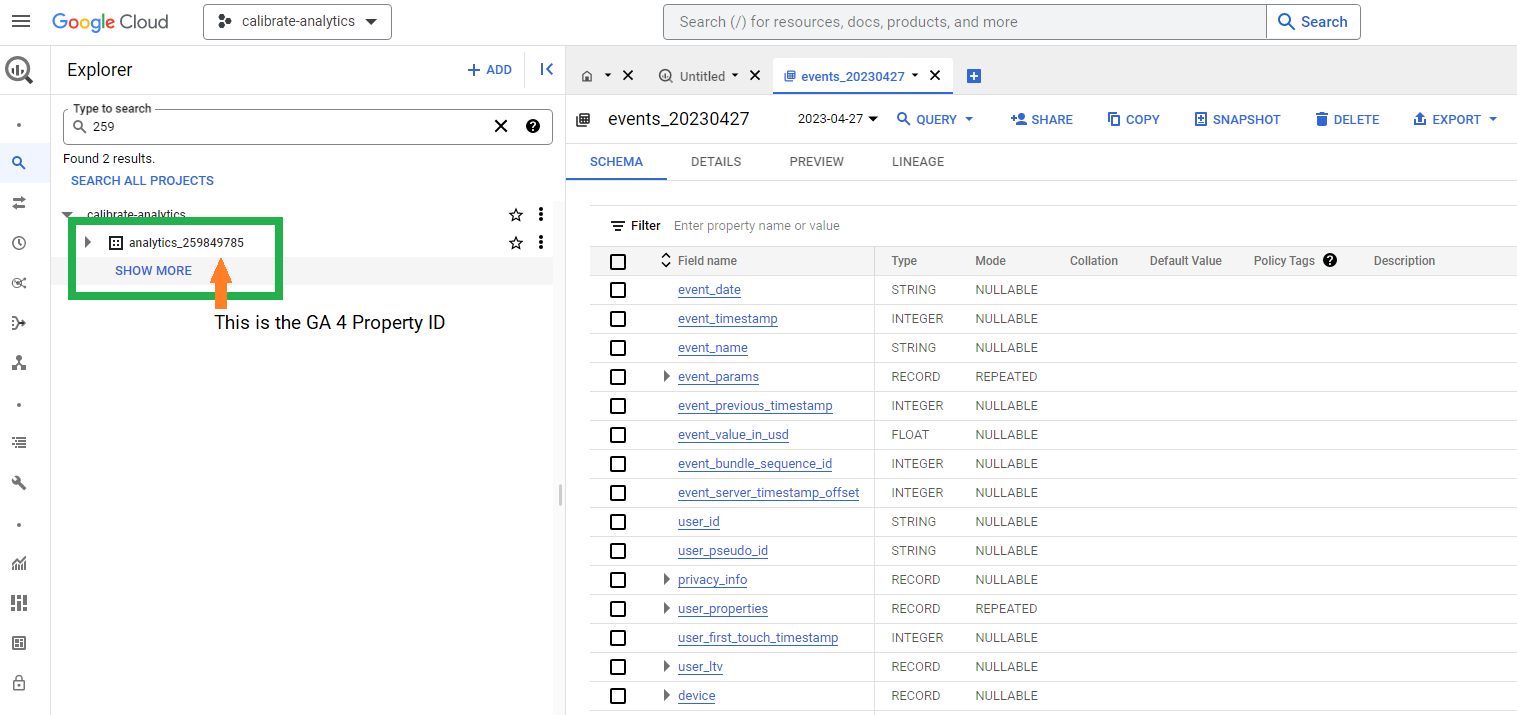
But why is this important? Well, understanding how dataset IDs are derived from property IDs can help you easily identify and work with your GA4 data in BQ. This becomes more and more important if you're working with multiple datasets and managing separate websites. Understanding BigQuery's naming conventions will make sure you're connecting the right dataset to your reports and dashboards. Accidentally connecting the wrong dataset would lead to inaccurate reporting and ill-informed business decisions.
The integration between GA4 and BQ offers businesses a powerful way to analyze and query their website traffic data. If you're ready to take your data reporting to the next level, give GA4 and BQ a try. Who knows, you might just uncover some hidden insights that could transform your business!
Upgrade Your Analytics With Launchpad
If you really want to make the most of GA4 and BigQuery, then you need to add Launchpad to your data stack. Our full-service, no-code platform automates your data transfers and can help you build accurate data archives with ease. With reliable records to draw upon, you can make sound business decisions that move the needle. Take advantage of Launchpad's free 14-day trial and see how easy it is to get your analytics in order.