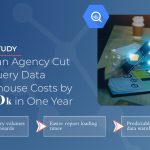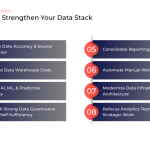As the deadline for the Google Universal Analytics sunset on July 1st, 2023 approaches, businesses should have a plan in place for removing the tracking system from their websites. While it may seem like an insignificant decision, failing to do so can affect your website's cookie consent settings and user experience. In this article, we'll explore why you should remove Universal Analytics tracking from your website, and we’ll provide guidelines to ensure a smooth transition.
For a quick recap of the Google UA transition, you can reference this article.
So why should businesses remove Universal Analytics tracking from their websites after the sunset on July 1st, 2023?
Remain Privacy Compliant
With the rise of privacy regulations, such as GDPR and CCPA, it has become necessary for website owners to move toward more privacy-focused tracking solutions. We see this in key features of GA4, including data minimization, consent mode, and user deletion.
Google UA is a cookie-based platform, so keeping the code on your site after the deprecation deadline means you'll continue collecting cookies, potentially from users who haven't consented to sharing their data. Removing Google UA code will ensure you aren't unknowingly violating certain privacy laws.
Maintain Website Security
Google has already discontinued support for Universal Analytics, meaning that any issues or security vulnerabilities that arise will not be addressed. If your website experiences a data breach and user data collected through UA is compromised, your business may be liable and could face legal action.
Boost Website Speed
Removing Universal Analytics tracking from your website can help streamline your website's code and improve website loading speed. This can have a positive impact on your website's SEO (search engine optimization) performance, as website speed is a known ranking factor for Google search results.
Google Tag Manager has a finite amount of space for tags. If your account is near the threshold, removing UA will free up space.
Getting Started
Now that we've established why removing Universal Analytics tracking is important, let's explore the process for doing so. Before you begin, it's important to ensure that you have a backup of your website's current tracking code and data. You can do this by exporting your website's analytics data and saving a copy of your website's tracking code.
The next step is to remove the Universal Analytics tracking code from your website's HTML, typically found in the header. You can replace the Universal Analytics tracking code with the GA4 tracking code, which can be found in your Google Analytics account.
If code is directly on the site, we recommend working with your front-end development team on the removal plan. Please note the instructions above are relevant to GTM users.
A Few Tips Before You Begin:
- Determine if the legacy Universal Analytics tags are powering your GA4 account. If this is the case, first update GA4 to be your primary analytics source, then remove UA.
- Communicate the upcoming changes to your team and any stakeholders, so that everyone is aware of the transition.
Tag Removal Plan
Create a New Workspace in GTM
Always create a new workspace when you are beginning a larger tagging project. This will ensure your updates don't interfere with other changes happening within the container and vice versa.
Audit Tags, Shared Triggers, and Variables
Make a list of all the tags, triggers, and variables that are used in your GA UA setup. Keep in mind that many of these may be shared resources. As you're reviewing the triggers and variables you can see the corresponding tags that reference them. You'll want to leave any triggers and variables that have non-GA UA tags associated with them in place.
Pause Before You Delete
Pausing the tags, triggers, and variables you have flagged for removal can be useful if you're concerned that another system might rely on them. Pausing will give you the ability to quickly unpause if another stakeholder reports an issue.
Test
Once you've updated your website's tracking code, it's important to thoroughly test your website to ensure that everything is functioning as intended. Check all pages using your debugger before you publish and verify everything is working as designed.
Spring Cleaning
Take this opportunity to organize your GTM with standard taxonomies, folders, etc. An organized GTM container is a thing of beauty. Take this opportunity to leverage new features, such as folders, that may not have been available when some of your tag packages were originally installed.
Need Help Removing Your GA UA Tracking?
If you need any assistance managing the transition from Universal Analytics to Google Analytics 4, the team at Calibrate is happy to help. Whether you're removing the old tracking from your website, backing up the Universal Analytics data in a warehouse, or setting up your new automated transfers from GA4, we'll make sure your data stack is optimized for the future.