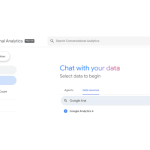Scheduling offline reports in Google Campaign Manager has long been a practical way for digital marketers to have their campaign and floodlight data emailed to them directly without needing to log in and pull the data. Google recently announced that they're beginning to deprecate the offline reporting feature, and instead they're directing users to consider the new enhancements that are being added to Instant Reporting. It's worth noting that any existing offline reports you've already configured will continue to work as they always have, even after the sunset.
So what other options do we have outside of the Google Campaign Manager Offline Report?
- Use Instant Reporting
- Enable the Google BQ transfer
- Use an ETL (extract, transform, and load) application or similar data-transfer platform
Use Instant Reporting
The newly enhanced Instant Reporting suite offers easy access to standard dimensions and metrics, as well as a host of options for export and delivery. If you're currently using offline reporting to deliver standard reports or floodlight reports without any custom U Vars, this should be an adequate replacement, and there are no additional costs involved with accessing the data.
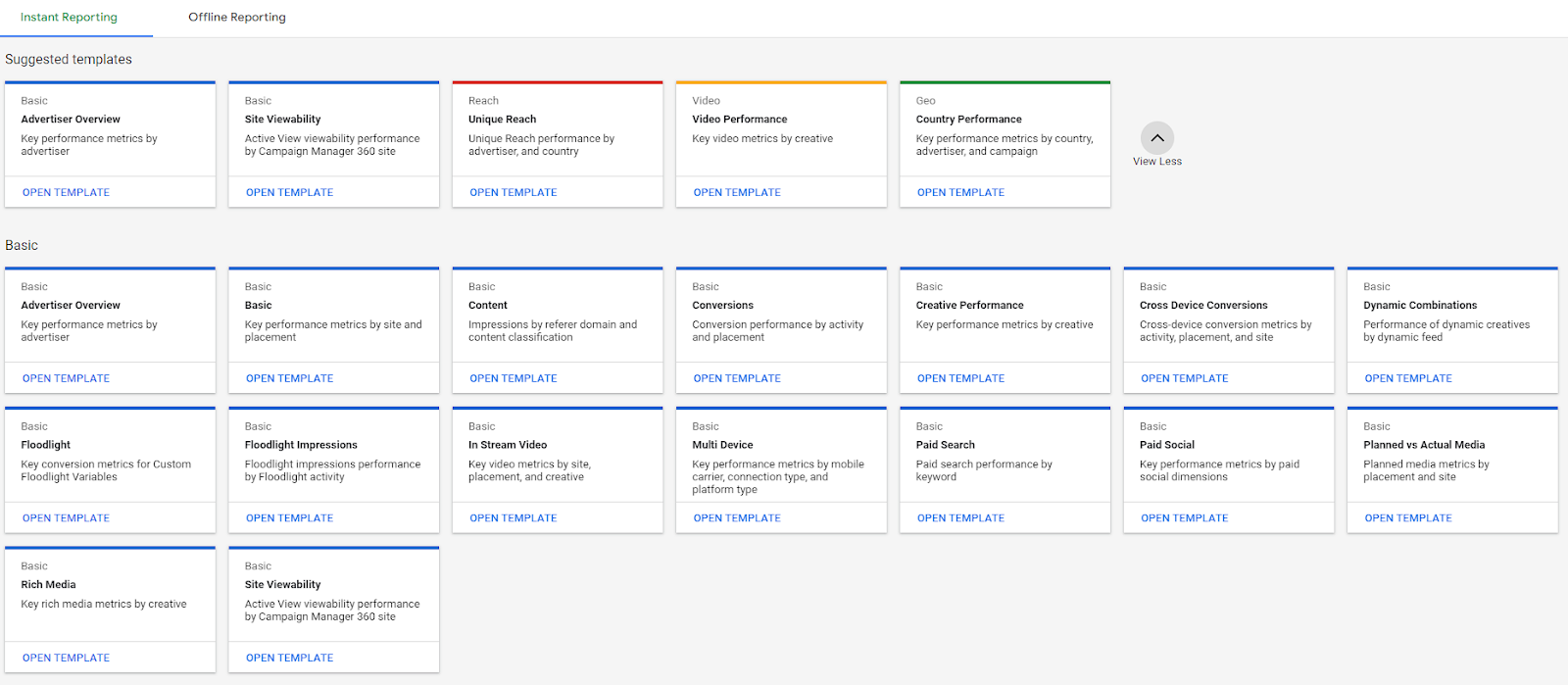
Enable the Google BigQuery Transfer in GCM
In addition to the email delivery option, it's also possible to send your reports directly to your Google BigQuery project using the native integration GCM has with Google BQ. If your primary goal is automating your reports with Google BigQuery and you don't need to attribute conversions beyond a two-day lookback window or include custom U Var data in the transfer, this would be the best option for you as there is no additional cost associated with transferring the data. After the data has begun to populate, you can use your preferred data visualization app to create charts and dashboards, and the data will automatically update each day. You'll need to have a BigQuery account set up with billing enabled to use this feature. Add the provided service account to your Google Cloud Console project with the indicated permissions (below) and use the “link new account” wizard to configure the transfer.

Use an ETL (Extract, Transform, and Load) Application or Similar Data-Transfer Platform
If you need to replicate your offline reports exactly and the aforementioned options are not robust enough to meet all of your needs, you'll need to consider using a data-transfer application like Launchpad. Launchpad has the entire GCM schema mapped and can generate daily reports with all of your custom Uvar / Floodlight variables included. The reports can be delivered to any of our supported destinations including Google BigQuery, email, Snowflake and others. While there are costs associated with any data transfer application, we've designed our pricing to be affordable and scale to fit your needs.

Our Commitment
At Calibrate Analytics, not only do we provide the right technology to help digital marketers solve common reporting challenges, but we also provide access to the solutions we're implementing through our help content, blog, and direct consulting engagements. Our help documentation includes prebuilt schemas for GCM, sample queries to use after the data is loaded, and recommendations on configuring the systems to meet your needs. Data and analytics can be challenging, and there is no one-click solution that will configure everything to your specifications. Let's solve your business' unique challenges together and pave the way for long-term success.