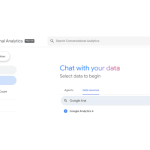These days, it's no secret how important data is to running a successful business. As a result, we're now creating, collecting, and storing more data than ever before. With more and more data to sort through, it takes more time, effort, and know-how to efficiently analyze massive datasets and identify valuable insights. Thankfully, there's a solution: database indexing.
What Is Database Indexing?
Database indexing is a technique that organizes an unordered table to make it easier to search for a record. This is done by using a data structure that helps the database identify and access data quickly without needing to scan the entire dataset or table.
Put simply, indexing improves performance by reducing the amount of disk access needed when queries are run. However, indexes have not been available in many of the most popular data warehousing tools and analytics databases — until now.
Search Indexing in BigQuery
Luckily, some time ago, a search indexing feature was added to BigQuery — Google's fully managed, serverless data warehouse. This powerful tool has undergone a few improvements since then and can significantly enhance query performance when handling massive datasets.
BigQuery Search Indexing is designed to accelerate querying by creating indexes on the text data within the table columns. These indexes enable faster search and retrieval operations, especially when working with large datasets that contain textual information. By indexing specific columns, BigQuery can quickly locate relevant rows that match the search criteria, leading to a significant improvement in query response times.
Search indexes in BigQuery differ from regular database indexes in that they are designed to improve the performance of queries searching for specific text or phrases in unstructured or semi-structured data.
BigQuery indexes can be created with one of three different types of analyzers (analyzers are used to analyze text fields when indexing a document). The type of analyzer used will depend on your specific use case:
LOG_ANALYZER: The default, this analyzer works well for machine generated logs and has special rules around tokens commonly found in observability data, such as IP addresses or emails.
NO_OP_ANALYZER: Use this analyzer when you have pre-processed data that you want to match exactly.
PATTERN_ANALYZER: This analyzer extracts tokens from text using a regular expression.
Creating Search Indexes in BigQuery
Create a general search index on all table columns. This will default to using the LOG_ANALYZER:
CREATE SEARCH INDEX my_index ON dataset.my_table(ALL COLUMNS);
Create a search index specifying columns a and b:
CREATE SEARCH INDEX my_index ON dataset.my_table(column_a,column_b);
Create a search index specifying the analyzer type:
CREATE SEARCH INDEX my_index ON dataset.my_table(column_a,column_b) OPTIONS (analyzer = 'NO_OP_ANALYZER');
Run a search against all columns:
SELECT * FROM dataset.my_table WHERE SEARCH(my_table, 'some value to search');
Run a search against one or more specific columns:
SELECT * FROM dataset.my_table WHERE SEARCH(column_a,column_b, 'some value to search');
The Benefits of Search Indexing
Enhanced Query Performance: By indexing columns containing text data, BigQuery can quickly locate matching rows and reduce query execution times. This is particularly advantageous for queries involving filtering or searching within large datasets.
Improved Efficiency: Faster query response times mean quicker access to insights, allowing analysts and data scientists to iterate and explore data more efficiently. This can lead to faster decision-making processes within companies.
Cost Savings: Since search indexing improves query performance, it can reduce the amount of computational resources required for processing queries. This can translate into cost savings, especially for organizations with large-scale analytics workloads.
Streamlined Development: Developers can focus more on query logic and data analysis tasks, rather than spending time optimizing queries for performance. Search Indexing automates the indexing process, making it easier to work with large datasets effectively.
Search Indexing Best Practices
Identify Columns for Indexing: Analyze your datasets to determine which columns contain text data that is frequently used in queries. These columns are prime candidates for indexing to maximize query performance.
Consider Query Patterns: Take into account the typical queries executed on your datasets. If certain search patterns are common, prioritize indexing those columns to accelerate query processing for such scenarios.
Monitor and Optimize: Regularly monitor query performance and adjust indexing strategies as needed. As data evolves, revisiting indexing decisions ensures optimal query performance over time.
Balance Indexing Costs: While Search Indexing can significantly enhance performance, it's essential to consider the trade-offs, particularly in terms of storage costs and indexing overhead. Evaluate the benefits against the associated costs to determine the most cost-effective indexing strategy.
Need Help Organizing and Optimizing Your Data?
The addition of search indexing in BigQuery presents organizations with a huge opportunity to improve their analytics stack and get an edge on the competition. Leveraging this feature effectively can accelerate query processing, streamline data analysis workflows, and help companies derive greater value from their data assets.
Ready to take your analytics to the next level? The experts at Calibrate Analytics would love to show you what's possible.