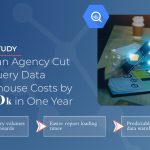Google Looker and Google Looker Studio are the same dashboarding app, right? No! They are often confused as being the same visualization app which completely makes sense given the similar product naming. The two applications are vastly different outside of both being Google products that aim to help organizations visualize and share data. Let's take a moment to outline the differences between the two apps which will hopefully help you select which one is best suited for your needs.
Google Looker: An Enterprise-Grade Data Platform
Google Looker is a comprehensive, enterprise-grade business intelligence (BI) and data analytics platform. It was acquired by Google in 2019 as part of its strategy to enhance its cloud offerings. Looker is designed to help organizations explore, analyze, and visualize data for in-depth insights from a wide range of sources.
Data Modeling with LookML: One of Looker's standout features is its proprietary modeling language, LookML. LookML allows data engineers and analysts to define data relationships and business logic, creating a centralized reusable model that can be leveraged across the organization. This ensures consistency and accuracy in data analysis.
Advanced Data Exploration: Looker enables users to perform complex data explorations with ease. Users can drill down into data, create custom metrics, and generate detailed reports that meet specific business needs.
Integration with Multiple Data Sources: Looker offers seamless integration with various data sources including SQL databases, cloud data warehouses (such as BigQuery, Snowflake, and Redshift) and other third-party tools. This helps consolidate data into a single platform for comprehensive analysis.
Collaboration and Sharing: Looker facilitates collaboration through shared reports, dashboards, and data models. Users can easily share insights across teams and ensure that everyone is working from the same data set. The sharing capabilities of Looker is standout functionality especially for businesses with many analysts, departments and stakeholders.
Security and Governance: Looker provides robust security features to include access controls, data encryption and compliance with industry standards. It also supports granular permissions to manage who can view, edit, or share specific data.
Pricing: Google Looker does not offer a free tier. It operates on a subscription-based pricing model which can vary based on the size of the organization, the number of users, and specific usage requirements. Typically, Looker is aimed at medium to large enterprises that require sophisticated data modeling and analytics capabilities. Looker is a powerful visualization app that is very different from Looker Studio with key capabilities on how data is modeled, explored and shared.
Google Looker Studio: A User-Friendly Data Visualization Tool
Google Looker Studio is a free user-friendly data visualization and reporting app that is accessible to just about everyone. Originally launched as Google Data Studio (which I still type in the browser!), it was rebranded as Looker Studio to align more closely with Google's broader analytics ecosystem. For users who need more advanced features, Google has introduced Looker Studio Pro which comes with additional capabilities for a monthly fee.
Drag-and-Drop Interface: Looker Studio is designed with ease of use in mind. Its intuitive drag-and-drop interface allows users to create custom dashboards and reports without needing extensive technical knowledge. This makes it an ideal choice for marketers, small business owners, and non-technical users.
Data Source Integration: Looker Studio supports integration with a wide range of data sources, including Google Analytics, Google Ads, BigQuery, Sheets, and other third-party services. Users can easily connect their data and start creating visualizations with just a few clicks.
Customizable Templates: Looker Studio offers a variety of pre-built templates that users can customize to fit their specific needs. These templates cover various use cases such as website analytics, campaign performance, and sales reporting.
Collaboration and Sharing: Similar to Looker, Looker Studio allows users to share their dashboards and reports with others. It also supports real-time collaboration enabling multiple users to work on the same project simultaneously.
Looker Studio Pro: For users and organizations that need more robust features, Looker Studio Pro is available for a monthly fee. This version includes enhanced security features such as enterprise-level support, team collaboration capabilities and access to additional integrations. Looker Studio Pro also offers advanced administrative controls which are crucial for larger teams that need to manage permissions and monitor usage.
Pricing:
- Looker Studio: Free, making it accessible to anyone with a Google account.
- Looker Studio Pro: Available for a monthly fee (typically around $7 per user per month). The Pro version includes advanced features such as enhanced security, additional data connectors, team collaboration tools, and priority support.
Differences Between Google Looker and Google Looker Studio
Target Audience: Google Looker is designed for medium to large enterprises that require advanced data modeling, exploration, and analytics capabilities. In contrast, Looker Studio is aimed at individuals, small businesses, and non-technical users who need a simple, cost-effective way to create data visualizations and reports. Looker Studio Pro, with its additional features, is suited for growing businesses that need more than the basic free version.
Complexity and Flexibility: Looker offers more complex and flexible data modeling and analysis features through LookML making it suitable for organizations with sophisticated data requirements. Looker Studio, on the other hand, is designed to be easy to use with a focus on simplicity and accessibility while Looker Studio Pro adds a layer of advanced functionality for those who need it.
Pricing: Looker operates on a subscription-based model and does not offer a free tier which can be a barrier for smaller organizations. Looker Studio is free, with Looker Studio Pro available for a monthly fee making it a scalable option for businesses as they grow.
Customization and Integration: While both platforms offer integration with various data sources, Looker provides more advanced customization and integration options, especially when dealing with large datasets and complex queries. Looker Studio Pro offers additional connectors and integrations beyond the free version catering to more complex data needs.
Deployment: Looker is typically deployed within an enterprise environment and often requires the involvement of data engineers and IT teams. Looker Studio is a cloud-based tool that can be accessed directly through a web browser with minimal setup required. Looker Studio Pro provides additional administrative controls for larger teams.
Need expert Looker or Looker Studio consulting?
Google Looker and Google Looker Studio serve different purposes within the data analytics ecosystem. Looker is a powerful, enterprise-grade platform designed for in-depth data analysis, while Looker Studio offers a more accessible, user-friendly solution for data visualization and reporting. For those needing more than what the free version offers, Looker Studio Pro provides advanced features at a reasonable monthly cost. The choice between the two depends on the specific needs of the organization, the complexity of the data and the available budget. For enterprises requiring advanced data capabilities Looker is the preferred option. Looker Studio and Looker Studio Pro offer scalable solutions for smaller teams or individuals looking for a free or low-cost tool.
At Calibrate Analytics we specialize in designing intuitive and visually striking dashboards that align smoothly with your brand and business requirements in either Looker or Looker Studio. Our consultants can ensure accurate and efficient data modeling while optimizing your dashboards for shared insights, ensuring logical collaboration among teams and departments.