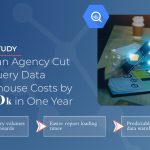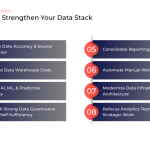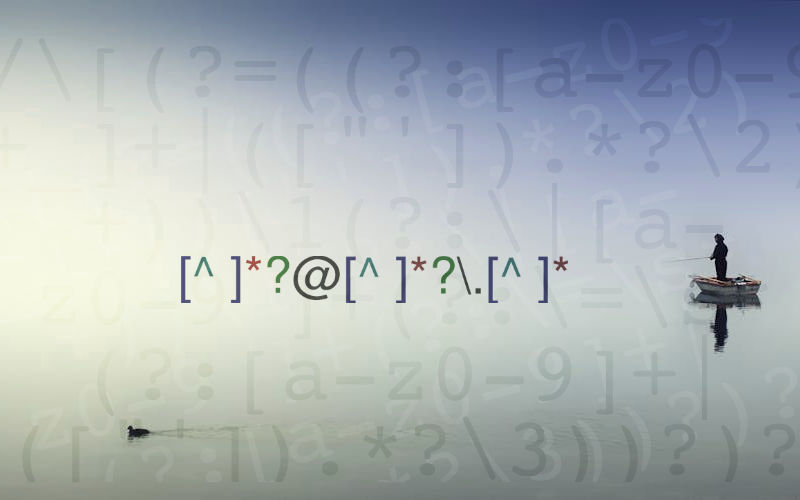
A Regular Expression, commonly referred to as "regex," is a powerful tool that can save you a tremendous amount of time and effort when analyzing data. Regular expressions allow you to search, match, and manipulate text based on specific patterns, making them incredibly useful for tasks like data validation, cleaning, and extraction. When we teach new team members to use regular expressions, we always begin with having them master the following five expressions, which typically will serve 80% of all their use cases.
Wild Card Match: .*
The `.*` expression is one of the most versatile regex patterns. The dot (`.`) matches any single character except for line breaks, while the asterisk (`*`) means "zero or more" of the preceding element. Together, `.*` matches any sequence of characters, regardless of length, which makes it incredibly useful when you want to capture a variable string of text.
Example: Suppose you're trying to find all URLs that contain the word "campaign" regardless of what comes before or after it. You can use `.*campaign.*` to match any URL that has "campaign" somewhere in the string.
OR: |
The pipe symbol (`|`) serves as a logical OR operator in regex. It allows you to match one pattern or another, providing flexibility when you have multiple possible patterns that could occur in your text.
Example: If you want to match either "cat" or "dog" in a list of words, you could use the regex pattern `cat|dog`. This will match any occurrence of either word.
Beginning of a String: ^
The caret (`^`) is used to match the beginning of a string. This is particularly useful when you want to ensure that your pattern matches only when it appears at the start of a line or string.
Example: To find all email addresses in a dataset that begin with "sales", you could use the regex pattern `^sales`. This will match strings like "sales@company.com" but not "info@sales.com".
End of a String: $
The dollar sign (`$`) matches the end of a string. This is useful when you want to ensure that your pattern matches only when it appears at the end of a line or string.
Example: If you want to match file names that end with ".pdf", you could use the regex pattern `\.pdf$`. This will match "document.pdf" but not "document.pdf.doc".
Escape: \
The backslash (`\`) is used to escape special characters in regex which sends a signal to the application letting it know you'd like it to treat the corresponding character as the actual character instead of its regex equivalent.
Special characters include symbols like `.` (dot), `*` (asterisk), and `|` (pipe), which have specific meanings in regex. By placing a backslash before these characters, you can indicate that you want to match the literal character, rather than its special meaning.
Example: If you want to find all instances of a literal period in a string, you would use `\.` as the regex pattern. Without the backslash, the period would match any character, but with the backslash, it matches only a literal period.
Note: Depending on the version of Regex your application uses, you may need to use a double backslash `\\` to escape a regex character.
Combining Patterns for More Complex Use Cases
The real power of regular expressions comes from combining these basic patterns to create more complex queries. By using multiple regex conditions together, you can fine-tune your searches and data manipulations to target very specific patterns.
Example 1: Suppose you want to match all URLs that begin with "https", contain the word "campaign", and end with ".html". You could combine the caret (`^`), wild card match (`.*`), and dollar sign (`$`) as follows: `^https.*campaign.*\.html$`. This pattern ensures that only URLs meeting all these criteria are matched.
Example 2: To filter email addresses that start with "info" or "support" and end with a ".com" domain, you might use the following combined regex: `^(info|support).*\.com$`. This pattern ensures that only the relevant email addresses are captured.
Mastering these five basic regular expressions can significantly enhance your ability to work with data in digital marketing. Whether you're filtering analytics reports, setting up automation rules, or cleaning data, these regex patterns will cover the majority of your everyday use cases. As you become more comfortable with these basics, you'll find that regex can open up new possibilities for more efficient data analysis and manipulation.
Need Help?
Calibrate Analytics is a full-service analytics firm specializing in optimizing the use of Google products for businesses of all sizes. From Google Analytics and Looker Studio to BigQuery and Tag Manager, Calibrate Analytics offers comprehensive solutions that empower companies to harness the full potential of their data. Whether you're looking to enhance your data collection, create actionable insights, or streamline reporting processes, Calibrate Analytics ensures your organization leverages the best of Google's analytics tools for maximum impact.