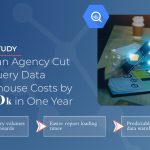Managing rising BigQuery costs is one of the biggest challenges businesses face when working with GA4 data exports. In our latest webinar, we break down the most common cost issues and share actionable strategies to help you optimize your setup, streamline your processes, and reduce unnecessary spending.
Here's what you can expect to learn from this engaging session!
How Do BigQuery Costs Work?
We begin the webinar with a deep dive into how BigQuery costs are calculated, exploring the main factors contributing to storage expenses, the differences between active and long-term storage, as well as logical and physical storage.
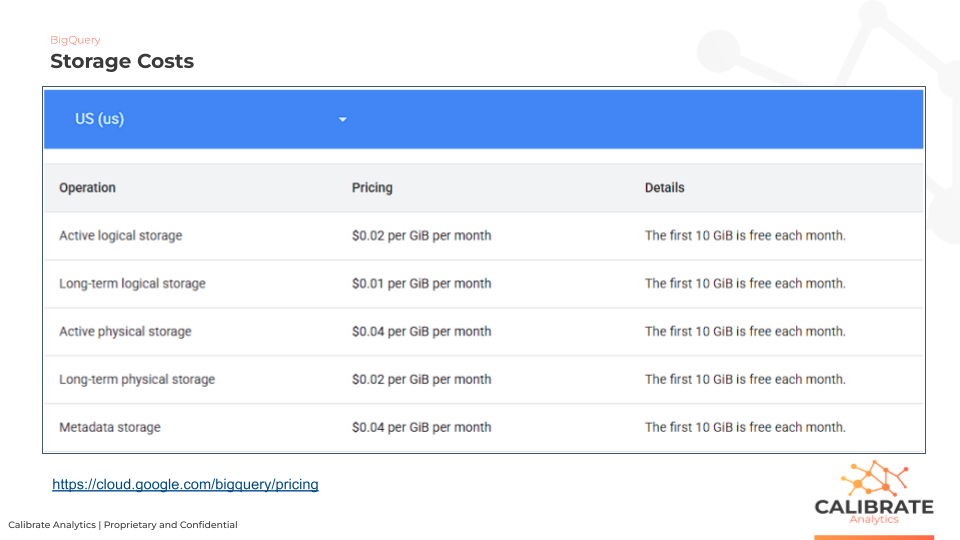
From there, we guide you through query and analysis costs, showing you how to forecast expenses effectively and take control of your BigQuery budget. You'll also get a hands-on demonstration of how to view your billing details and history directly in the Google Cloud Platform (GCP).
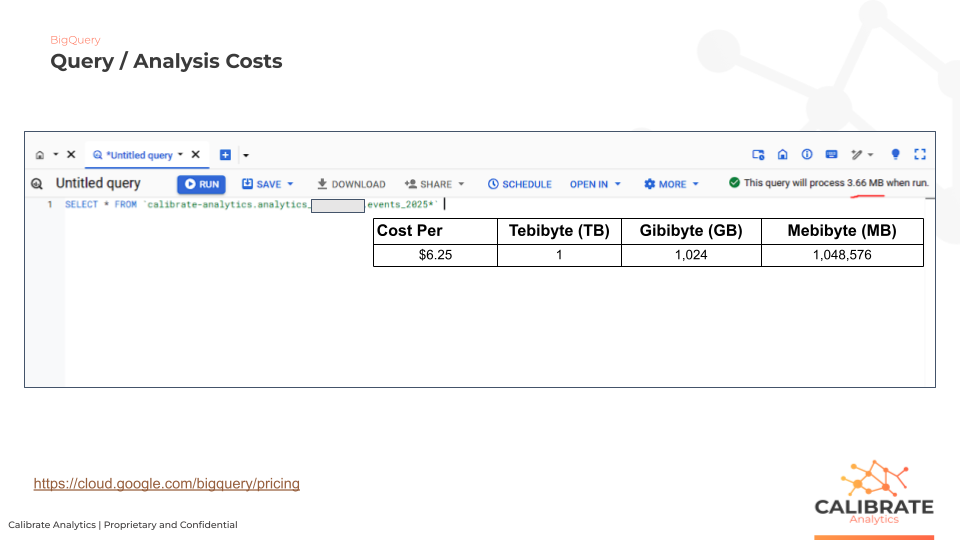
What Are the Top Five Most Common BigQuery Cost Issues?
Next, we review a list the top five cost-related challenges we frequently see businesses dealing with when working with BigQuery and GA4:
- Connecting Dashboards to Raw Data: Directly linking dashboards to raw data can lead to high query costs since every refresh pulls large data volumes.
- Connecting Dashboards to Views: While views simplify data access, they can generate excessive costs if not optimized for efficiency.
- Querying More Data Than Necessary: Running queries without limiting their scope to essential data often results in unnecessary expenses.
- Storing Data That Is No Longer Needed: Retaining outdated or unused data in active storage increases costs.
- Developing and Testing with Big Datasets: Testing queries on large datasets without optimization can quickly rack up expenses.
Understanding how these costs are calculated will make it easier for you to anticipate potential spikes in BigQuery storage or query billing.
Actionable Tips to Reduce BigQuery Costs from GA4
Throughout the session, we share strategies to help you address cost issues head-on and make the most of your BigQuery and GA4 setup. Here's what you'll take away:
Automating Raw Data Summaries
Learn how to automate summaries of GA4 raw data exports. This reduces the amount of data being queried and stored, so that you only extract the most relevant information for analysis.
Limiting Queries to Desired Table Shards
We show you how to use table partitioning and suffix date logic to limit queries to specific table shards. This approach minimizes the scope of your queries, cutting down both costs and runtime while improving efficiency.
Connecting Looker Studio to BigQuery Data
Discover how to efficiently connect Looker Studio to BigQuery datasets. By ensuring your dashboards pull only key data, you can streamline reporting and significantly lower your query expenses.
Expanding Data Capabilities
We also explore how to incorporate non-Google data sources into Looker Studio reporting. Using tools like Launchpad ETL from the Google BigQuery Partner Center, you can integrate additional data seamlessly to enhance your analysis capabilities.
Ready to Take the Next Step?
With the techniques shared in this webinar, you can get a head start on how to best manage costs, streamline your analytics processes, and collect actionable insights without worrying about unexpected expenses.
At Calibrate Analytics, we're committed to helping you make smarter data-driven decisions while keeping your costs in check. Have questions about managing your GA4 data or BigQuery costs? Contact us today — we're here to help!