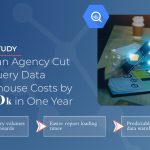When you're working with BigQuery, string matching is a common requirement. To search for a specific pattern within a column or to filter data based on specific criteria, two tools you'll come across are the LIKE statement, commonly used in many SQL dialects, and the REGEXP_CONTAINS function.
They both let you search for patterns in strings, but they serve different purposes. Knowing when and why to use each can make a noticeable difference in query performance, clarity, and accuracy.
What Does LIKE Do in BigQuery?
The LIKE statement is a powerful yet simple tool designed for pattern matching in SQL. It's widely used for performing fast, simple wildcard searches.
Basic Syntax
- SELECT column_name
- FROM table_name
- WHERE column_name LIKE pattern;
Wildcards You Can Use
- '%' : Represents zero or more characters.
- '_' : Represents a single character.
Pros of LIKE
- Simple and easy to use.
- Generally faster for simple pattern matching.
- Widely supported across various SQL databases.
Cons of LIKE
- Limited pattern matching capability, not good for complex searches.
- Not case-sensitive in all databases, which could lead to unintended matches.
What is REGEXP_CONTAINS in BigQuery?
REGEXP_CONTAINS allows for more powerful pattern matching using regular expressions. It is specific to BigQuery and gives you much greater control over how strings are matched.
Basic Syntax
- SELECT column_name
- FROM table_name
- WHERE REGEXP_CONTAINS(column_name, r'pattern');
For more guidance on regular expressions, refer to our article Regular Expressions Every Digital Marketer Should Know.
Pros of REGEXP_CONTAINS
- Flexible and powerful for detailed pattern matching.
- Regex flags allow control over case sensitivity and formatting.
- Useful for highly specific filtering tasks.
Cons of REGEXP_CONTAINS
- Slower performance compared to LIKE.
- More difficult to learn for beginners.
- Limited to BigQuery and not portable a
When to Use LIKE vs REGEXP_CONTAINS
Choosing between LIKE and REGEXP_CONTAINS depends on your needs and your environment. Here are some practical guidelines to help make that decision:
Use LIKE When:
- You need simple pattern matching with basic wildcards.
- Performance is a critical factor and the patterns are straightforward.
- You need cross-database compatibility.
Use REGEXP_CONTAINS When:
- You need complex pattern matching.
- Precision is crucial and you need the flexibility of regex.
- You're working specifically within BigQuery and leveraging its features.
Performance Considerations
In BigQuery, the LIKE operator is generally preferred for performance, especially when your task does not require complex pattern recognition. Its simplicity allows it to execute faster than REGEXP_CONTAINS, which is more powerful but also more resource-intensive, particularly when working with large datasets or intricate regular expressions.
As a best practice, use LIKE when basic wildcard matching is sufficient and reserve REGEXP_CONTAINS for cases that require the full flexibility of regular expressions.
Both functions have their place in SQL queries, and understanding their respective strengths and trade-offs will help you choose the right tool for your specific use case. Always consider the context of your query and the performance requirements of your data operations when deciding between them.
Need Help Writing or Optimizing BigQuery SQL?
Understanding how and when to use string matching functions like LIKE and REGEXP_CONTAINS is just one part of writing effective SQL in BigQuery. With our team's extensive knowledge of BigQuery architecture and optimization, Calibrate Analytics can help you get more out of your data.