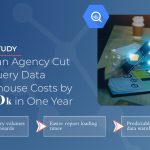Many businesses are overlooking a consistent source of valuable data: the email inbox. Whether it's CSV files from clients, Excel reports from vendors, or order confirmations from e-commerce platforms, email attachments often contain structured, actionable information. But manually sorting through them is a big productivity killer.
The good news is there's a way to pull data from email attachments and send it into your reporting systems, dashboards, or databases. Using the Launchpad data management platform, your reports are automatically updated without having to sift through one-off attachments.
Why Automate Email Data Extraction with Launchpad?
Manual email processing slows workflows and increases the risk of errors. Automating this step helps teams save time and make better use of their data.
Attachment Parsing: Extract data from Excel, CSV, zipped attachments, and even email body content.
Flexible Extraction Configuration: Set specific criteria to identify the data fields you want such as line items, totals, names, timestamps, and more. Use Launchpad's ETL functions, currency conversion, and other built-in features to help with data transformations so that data is clean and formatted.
Automated Workflows: Route the parsed data to BigQuery, CRMs, data warehouses, AI training pipelines, and many other supported Launchpad destinations.
Scheduling and Triggers: Run jobs on a set schedule, trigger extractions when emails arrive, and incorporate email data into broader systems.
Combine Multiple Emails: Combine multiple email attachments into one report using scheduling, and use unique merge rules to avoid record duplication or have the emails extracted individually on arrival.
Transparency and Compliance: Get detailed logging and audit trails that show exactly when emails arrived, which files were processed and when. Email content is never stored by Launchpad, supporting data and security compliance.
How It Works
Jobs in Launchpad are easy to set up and run independently in the background. Here's a look at how you can start extracting and using email data in just a few steps.
Step 1: Connect Your Email Inbox
Launchpad securely connects to your email inbox via a unique, designated email forwarding address. Simply add this address to the report distribution list, or forward emails to this address.
Step 2: Define Extraction Fields
Choose the type of data you want to extract, i.e. rows in a table, fields in a form, or values from a receipt. You can upload Excel or CSV files and Launchpad will automate the setup.

Step 3: Determine Triggers
Select whether Launchpad processes the email when it arrives or set a daily schedule in a job.

Step 4: Route to Destination
Send your cleaned and structured data to the data destination of your choice (BigQuery, Salesforce, etc.).
Step 5: Automate and Scale
Once configured, Launchpad works in the background moving the data until you decide to make changes.
Ready to check it out now? Try Launchpad free for 2 weeks here.
Real-World Examples of Email File Automation
From retail to real estate, businesses across industries use Launchpad to automate data extraction from emails and improve daily operations. Here's how it works in practice.
E-commerce and Retail
For businesses that receive regular inventory updates and shipping confirmations in various formats, Launchpad scans incoming emails for relevant attachments from specific vendors.
Launchpad extracts data like product SKUs, order quantities, and delivery dates, then sends it to your inventory management system or data warehouse. This keeps stock levels accurate without manual updates.
Marketing Agencies
Agencies often receive client reports in inconsistent formats. Launchpad captures metrics from email attachments and feeds them into client-specific dashboards or Looker Studio reports.
Reporting becomes real-time and automated, enabling agencies to deliver results faster and pivot more easily when performance changes.
Real Estate and Property Management
Rental applications, maintenance requests, and invoices arrive by email. Launchpad parses names, addresses, request types, or invoice amounts and routes that data to CRMs or management systems, streamlining communication and task tracking.
The result is enhanced visibility, faster response times, and reduced need for manual follow-ups.
Logistics and Operations
Operations teams get shipping confirmations and delivery logs from multiple carriers, each with different templates and naming conventions. Launchpad extracts tracking info and delivery statuses, consolidating it into centralized dashboards.
Teams can get a real-time, unified view of all inbound and outbound shipments without logging into multiple portals.
How to Level Up Your Email Report Workflow
Email remains one of the most underutilized data sources in many organizations. With Launchpad, you can finally turn email attachments into structured, usable data.
It's like hiring a tireless assistant who never misses an email, never makes a mistake, and always delivers clean, ready-to-use data exactly where you need it.
If your inbox is slowing down your operations, Launchpad can help you unlock its full potential.