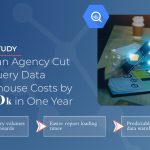![]()
Many ecommerce brands still haven't implemented the Meta Conversions API (CAPI), even though it significantly improves customer data tracking, boosts ad performance through stronger attribution, and strengthens compliance with privacy regulations.
Server-side tracking reduces data loss caused by ad blockers and cookie restrictions, ensuring more complete conversion tracking and better data quality. It also helps keep websites compliant with laws like GDPR and CCPA.
The Challenge: iOS 14.5 and Data Privacy
In 2021, Apple's iOS 14.5 update changed the way advertisers track user behavior. It required apps to request permission before tracking activity across other apps and websites, limiting the amount of data you could collect.
At the same time, browser-based tools like the Facebook pixel became less reliable due to privacy settings, cookie restrictions, and ad blockers. These limitations made it harder to attribute conversions accurately, and in turn evaluate performance.
With continued changes to global privacy laws and third-party cookies, implementing server-side tracking is a smart approach for marketers who want to maintain reliable data.
The Solution: Meta's Conversion API
In response to these shifts, Meta introduced the Conversions API. With CAPI, businesses send web, app, and offline event data directly from their servers to Meta's servers.
This server-to-server connection complements the original Facebook pixel rather than replacing it. Meta recommends using both together to get a more complete view of performance. The pixel still tracks client-side activity, while CAPI captures server-side events that would otherwise be lost.
By pairing both, businesses gain stronger attribution, better match quality, and more accurate reporting across Meta's ecosystem.
Four Benefits of the Conversion API
1. Improved Data Accuracy
Unlike browser-based tracking, which can be blocked or limited by cookie settings, server-side tracking through CAPI ensures that events are transmitted directly from your system. This minimizes data loss and helps Meta attribute conversions more accurately.
Many brands that have fully implemented CAPI report a 15-20% increase in campaign performance and ad efficiency.
2. Better Attribution and Signal Quality
CAPI captures events that the pixel alone cannot, including CRM updates, subscription renewals, and offline purchases. These richer signals improve Meta's machine learning models and ad delivery algorithms.
Meta's attribution system now uses these combined data points for more precise reporting, helping marketers understand the true impact of their ads.
3. Greater Flexibility Across the Customer Journey
CAPI supports multiple event types, from website actions to app activity and offline sales. This flexibility allows teams to connect data from different stages of the customer journey, building a more accurate picture of how customers interact with your brand both online and offline.
4. Improved Compliance with Privacy Regulations
CAPI helps businesses stay compliant with privacy laws like GDPR and CCPA by giving teams more control over how data is collected and shared.
Server-side tracking provides more control over user data, ensuring that it is collected, processed, and stored in a way that aligns with legal requirements.
How to Set Up Meta's Conversion API
CAPI implementation details vary depending on your website platform and server setup, but the general process includes:
- Create a Meta Business Account and ensure you have access to the Events Manager.
- In Events Manager, generate an access token (system user token) to authenticate server-to-server connections.
- Configure your server to send event data directly to Meta. This may involve writing custom code or using integration tools provided by your platform.
- Define and map the events you want to track (purchases, sign-ups, leads, etc.) so they align with those set up in your pixel configuration.
- Use the Test Events tool in Events Manager to confirm that data is being sent correctly, and review your Event Match Quality (EMQ) score. This score is a key optimization metric, showing how well your signals align with Meta's user data.
- Monitor performance regularly, validating data accuracy and using your insights to optimize targeting, creative, and budget allocation.
If you're using the Offline Conversions API (OCAPI), note that it was deprecated in May 2025, with CAPI serving as the supported replacement.
Why Partner with Calibrate Analytics?
Implementing server-side integrations and maintaining consistent data quality can be complex, especially when managing multiple ad platforms and data sources.
If your team is short on bandwidth or needs expert guidance, Calibrate can help you complete the Meta CAPI setup and update your dashboards to unlock richer campaign insights and stronger attribution.