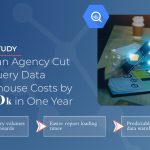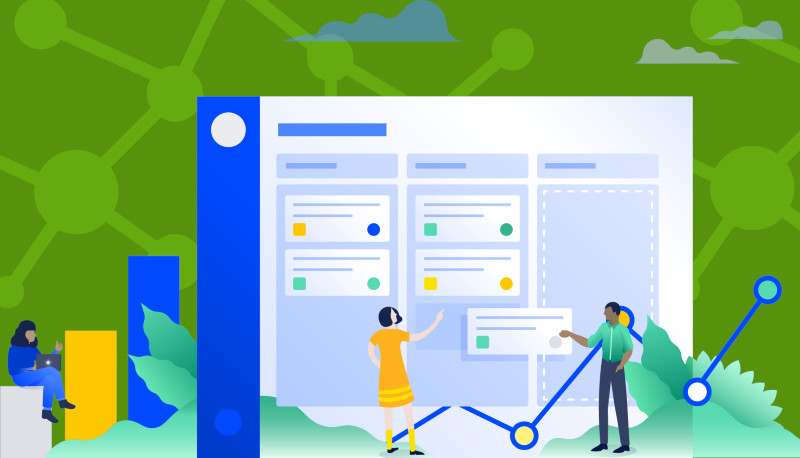
Launchpad's February release brings integrations that make it easy to transfer data from Pinterest, Google Search Console, Google Ads, and more. Plus, now you can choose email as a destination and have your reports delivered directly to your inbox.
The Calibrate team is constantly looking for ways to improve Launchpad and make it easier than ever for you to automate your data pipeline. Part of that effort involves adding new integrations for the most popular platforms and data sources out there, and our latest update includes some big additions that our users are sure to be excited about. First off, Launchpad now offers built-in source integrations for Pinterest, Google Ads, and Google Search Console. We've also added the option to use BigQuery, a popular destination option for data storage, as a source. Lastly, we've added email as a destination option, meaning you can extract data from the sources of your choice and have it emailed directly to your (or your client's) inbox. Keep reading to learn more about each of these updates and what they can do for your business.
New Integrations in Launchpad's February Release
Pinterest is one of the most popular social media platforms in the world, and now you can connect it directly to Launchpad. This enables you to easily pull data on organic performance, such as engagement and impressions for your Pins. You can also access metrics related to your Pinterest ads to monitor your campaigns with ease.
Google Ads
Google Ads is an industry-leading ad platform, so it's no surprise that this integration has been on our users' wish lists. Now you can connect it to Launchpad to backfill your historic records and set up automated transfers so that your dashboards are always up to date.
Google Search Console
If you're doing any kind of SEO, then you're probably using Google Search Console. This free web service offered by Google allows you to monitor, maintain, and troubleshoot your website's rankings in Google Search results. The new integration for Launchpad makes it easy to transfer your data to the data warehouse of your choice, which can then be connected to your favorite BI and visualization tools. You can even use Launchpad to automatically build your historical records so you can eventually look back further than the 16-month window that Google Search Console provides (don't miss our article on how to set this up!)
BigQuery Source Integration
Launchpad is most often used as an ETL (extract, transform, and load) tool to transfer data from various API sources to a data warehouse. However, what if you want to transfer that data from a data warehouse to another data warehouse? This is now possible if you have Google BigQuery as the requirement for your source data warehouse. With our new integration, it's as simple as selecting BigQuery (Google's data warehouse) as your source and picking a new destination.
While data warehouses are usually the most common places you transfer data to, sometimes you or your client might want a copy for separate records. Now you can select email as a destination for your jobs in Launchpad, which will attach the data in CSV or JSON format and send it to the address of your choice.
Learn More About Launchpad
Launchpad is a full-service, no-code platform that automates your analytics stack and makes it easy to manage and leverage your data. If you're having any issues setting up your data pipeline, then the experts at Calibrate Analytics would love to show you what's possible with Launchpad. From walk-throughs and interactive demos to custom solutions, we'll help you find the perfect answer for your business.