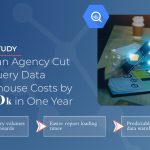Facebook is one of the most important social channels that marketers use to get the word out on products and services. If you advertise on Facebook, then it can represent a significant investment and a large percentage of your overall marketing budget. With that in mind, you will most likely want to understand your return on investment, along with a host of other key performance indicators related to your Facebook performance. Reliable, consistent reporting is a must if you want to gain those valuable insights.
Facebook performance data can be viewed through a variety of avenues:
- Directly in the Facebook Business Manager
- In a report from a visualization app (such as Looker or PowerBI)
- In an exported Excel or CSV file
- In a proprietary reporting portal
While each of these methods can be used to view Facebook performance, it is important to prioritize the one that will help you understand how your social efforts are impacting your larger marketing strategy. The more stakeholders involved in understanding performance necessitates the need to centralize data across marketing channels. Let's break down the benefits and drawbacks of each of these methods.
| Benefit | Drawback | |
|---|---|---|
| Directly in the Facebook Business Manager |
Source of truth; publisher's own app Wide variety of metrics to evaluate |
Not a holistic view on full marketing efforts (doesn't include other channels) Geared for select stakeholders (such as campaign managers) Not adequate for executive views |
| In a report from a visualization app |
Includes more than just Facebook data, providing holistic reporting to better understand performance across multiple channels Visually appealing and very customizable |
Relies on the publisher to make data available reliably through an API or other method |
| In an exported Excel or CSV file |
Familiar format for most stakeholders Easy to “slice and dice” raw data |
Requires manual management; not feasible for daily updates Not visually appealing as a performance report Not a preferred method to centrally store your marketing data Can become disorganized when bringing in data from multiple sources |
| In a proprietary reporting portal |
If you own the app, then it is fully customizable across all app components (like admin) If you own the app, the development roadmap is built around your specific needs, with the right level of investment |
If you do not own the app, then customization could be difficult If you do not own the app, then you likely do not have access to all of the performance data you would like to view If you own the app, expense is a factor to consider (initial setup and ongoing costs) |
Note the highlighted cell in the above table. If you are viewing data via any method other than directly in the Facebook Business Manager or using a manual export file, read on.
Generally, APIs are widely used as a reliable way to extract data from the source. However, publishers sometimes make changes to their APIs that require a change to the systems (such as Launchpad) that connect to them. For example, we recently noticed that the Facebook insights API was failing sporadically, and the publisher's only suggestion was to retry the query. This was creating unwanted variance across reports, and we all know that performance reporting has to closely match the source publisher app! In situations like this, the solution requires adjustments to how ETLs (such as Launchpad) pull data from the Facebook API. In this case, we introduced automatic redundant polling logic as well as evaluation logic by day to ensure no Facebook data gaps exist. Data accuracy achieved.
Easy Steps to Leverage an ETL and BigQuery for Facebook Reporting
- Connect to your data via an ETL (i.e. Facebook)
- Transfer your data to Google BigQuery
- Connect Looker Studio to your data (table) in BigQuery
- Connect your charts, scorecards, tables, etc. in Looker Studio to the Facebook table in BigQuery
See more on how to automate your reports with Launchpad, Google BigQuery, and Looker Studio
Need Help?
If you're having any trouble setting up your data pipeline, then the experts at Calibrate would be happy to help. From walk-throughs and interactive demos to custom solutions, we'll help you set up a healthy analytics stack that fuels smart business decisions.