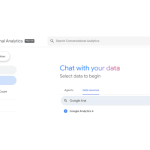Google Universal Analytics has long been a staple for anyone seeking to gain valuable insights into their website and digital marketing performance. For years it allowed for the collection and analysis of user data, offering a wide range of features to enable data-driven decisions.
Google is continually updating and optimizing its tools, and with the recent introduction and adoption of GA4, the Universal Analytics API is set to be retired on July 1, 2024. Their Help Center reminds us that after this date, "You won't be able to access any Universal Analytics properties or the API (not even with read-only access), and all data will be deleted."
How Should You Prepare for Google's Universal Analytics API Deprecation?
We recommend prioritizing these three steps:
- Configure and install GA4.
- Create an archive of your Universal Analytics data.
- Remove Universal Analytics code from your website.

Install Google Analytics 4
The Google Help Center offers a variety of articles that guide you through the process of setting up GA4, so we'll avoid repeating that information here. However, there are a few factors we recommend keeping in mind as you configure your account.
- Configure GA4 to include audiences and establish connections with relevant advertising platforms. This will ensure that you don't miss out on any valuable marketing outcomes.
- Configure Google BigQuery (BQ) and establish GA4 linking. Google provides a native data transfer feature from GA4 to BQ, which allows you to store all GA4 data in the Google Cloud. This is immensely beneficial for data management and analysis.
- Connect GA4 with your Google applications such as Google Ads, BigQuery, DV360, SA360, and Search Console. This integration will enhance the overall efficiency and effectiveness of your analytics and marketing efforts.
Archive Universal Analytics Data
To preserve your historical Google Universal Analytics data, we recommend that you export and archive your data to a warehouse like BigQuery ASAP. Why is time a factor? Even though there are several months before Google deletes this data, keep in mind that your data retention settings affect the visibility of certain dimensions and metrics. This means the longer you wait to export the UA data, the less granularity you'll have.
For a step-by-step guide and video walkthrough of the archive process, see this related article: How to Archive Google Analytics Data.
For a list of our recommended schemas, see this related article: Top Schemas for Transferring Google Analytics Universal Analytics Reports
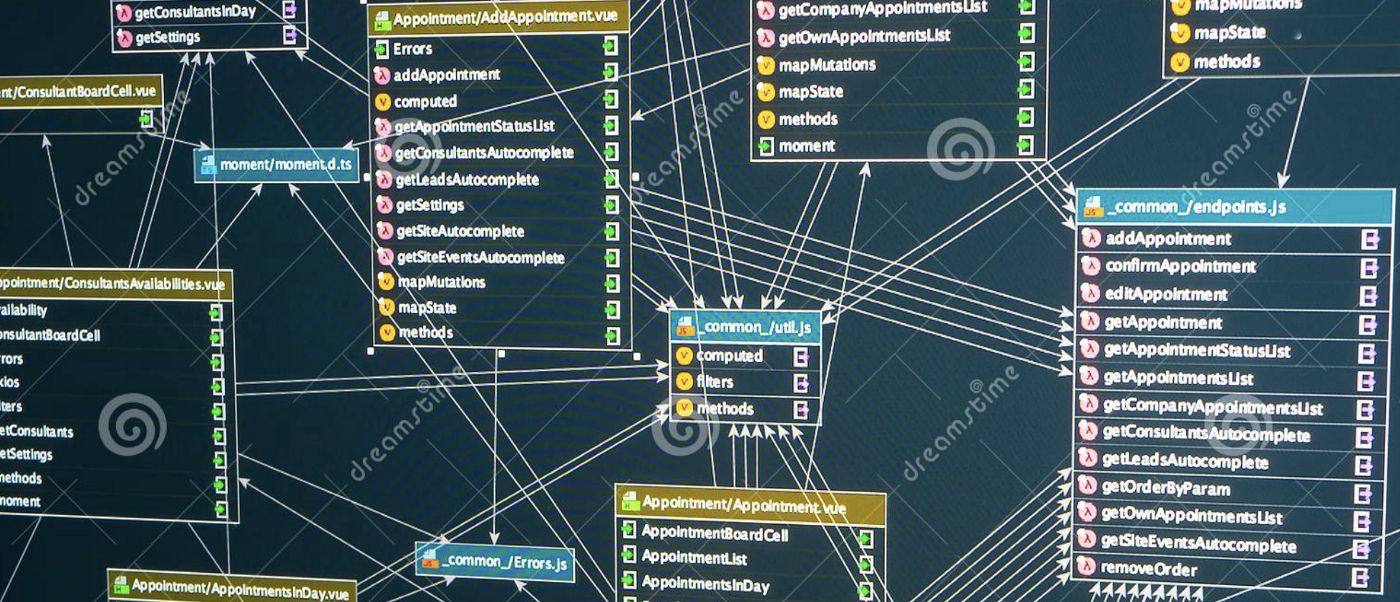
Remove Universal Analytics Code
Once you've installed GA4 and archived your historical Universal Analytics data, you're free to remove the deprecated code from your website.
Why does removing the old code matter? See this related article: Guidelines for Removing Google Universal Analytics Tracking From Your Website After the Application Is Sunset for more details on why it's important to remove the Universal Analytics code from your website, along with a step-by-step guide on how to do so.
Need Help Getting Started?
Calibrate Analytics can help with some or all of the above steps in the migration process. Our extract, transform, and load (ETL) application, Launchpad, allows for seamless data transfer between 30+ sources and seven destinations, including BigQuery, Snowflake, MySQL, and Amazon S3.