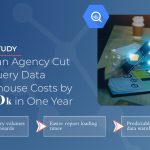Making New Year's resolutions is a great tradition to kick off the year — even when we don't end up sticking to them! This is a time of opportunity, and making resolutions is a way to make sure that the coming year is even better than the previous one.
To help our Launchpad users get the most out of 2024, we have some resolutions that will save you both time and money. You probably already do some of these, but if you can always keep these best practices in mind, you'll be well on your way to optimizing your analytics stack.
1. I Will Remember to Update My Write Disposition After Truncating a Table
Using the “Write Data but Truncate Table” option for data transfers in Launchpad will remove all of the records from your table and reload it. After your job has been configured and you've loaded your initial table, it's important to remember to switch your write disposition to “Append Data to End of Table” or “Write Data but Delete” (if refreshing an attribution window) so that you don't lose your historical records.
2. I Will Test a Job Before Running It
It's easy to make errors when setting up a job, and thankfully, once the errors are fixed, you can save the job and run it whenever you need to. However, Launchpad offers you the ability to test jobs before running them, which means you can catch these errors right away. Not only does this save you time and frustration, but it means less queries that you have to pay for.
3. I Will Use Lookup Tables and Functions to Save Time and Money on BigQuery Transformations
Using lookup tables is a powerful feature in Launchpad's data transfer suite. They are commonly used to join keys or other values to data source IDs. Adding keys, categories, and other columns that will ultimately need to exist in your final table will save time and costs associated with building the same transformation in your data warehouse.
4. I Will Not Query Calculated Metrics
Calculated metrics, such as conversion rate and return on investment, that come from the data source API cannot be aggregated. It's completely acceptable to use calculated metrics from a data source if you intend to display each record individually in your visualization. However, if your visualization is set to aggregate data (which is almost always the case) you will need to use a function within your visualization app to recalculate the metric to match the aggregation.
5. I Will Not Query Dimensions We'll Never Use
Each query you run costs money, so it makes sense to not include dimensions you don't need in your jobs. However, it can be easy to overlook unused dimensions as business needs change or when using pre-configured schemas. Make sure to revisit the dimensions you're including in your reports on a regular basis so that you can adjust them to only include the data you need.
Get Started With Launchpad in 2024
Not a Launchpad user yet? Leveling up your analytics is easy with our no-code, full-service platform. Automatically transfer data from a variety of sources and unify it in the data warehouse of your choice, making it easy to archive your data and plug it into a variety of visualization and business-intelligence tools. Let us walk you through what Launchpad can do for you in a free demo.